How To
How to Edit Video in VLC Media Player

- June 17, 2021
- Updated: July 2, 2025 at 4:03 AM

Not only is VLC Media Player able to play most video and audio formats, but it also has video editing features that make it a beneficial program. With the built-in video editing tools, you can cut a video and delete parts you don’t want and many other features.
Let’s look at how you can use the basic editing tools in VLC to edit a video.
Activate Advanced Controls
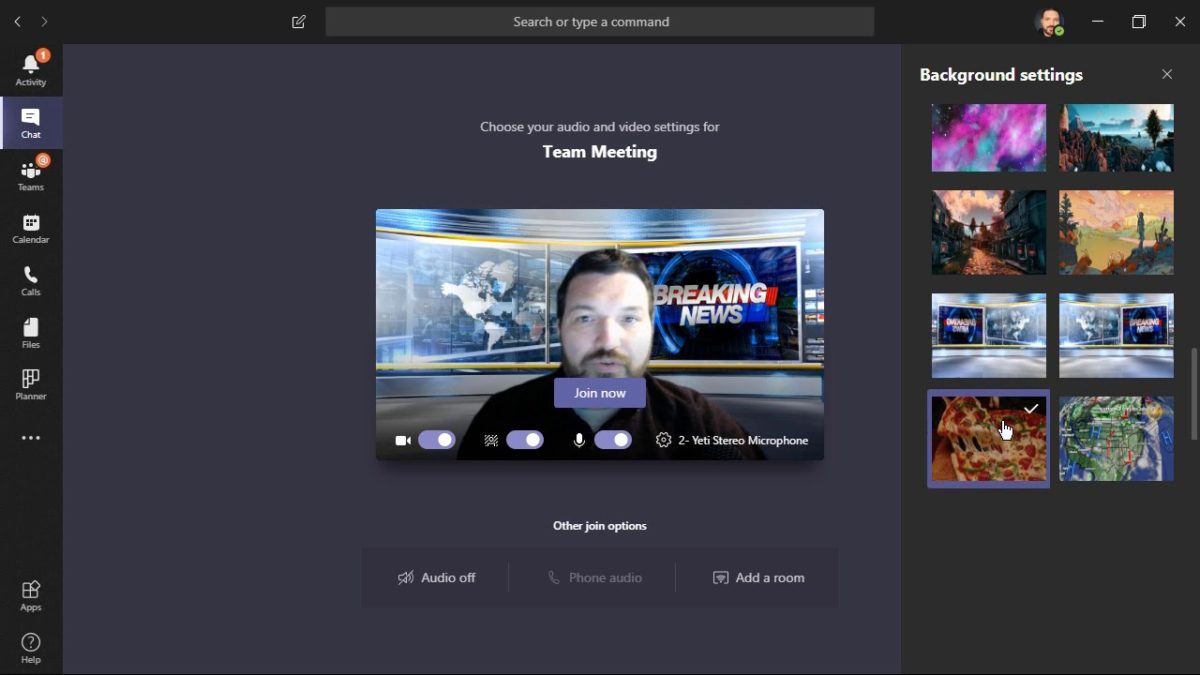
Run the media player on your chosen device and start your video. To start video editing, you will need to activate the advanced controls.
– Click ‘View’ from the menu bar.
- In the drop-down menu, choose ‘Advanced Controls.’ You will see a new toolbar at the bottom of the window, including a red recording button.
Cut and Crop the Video
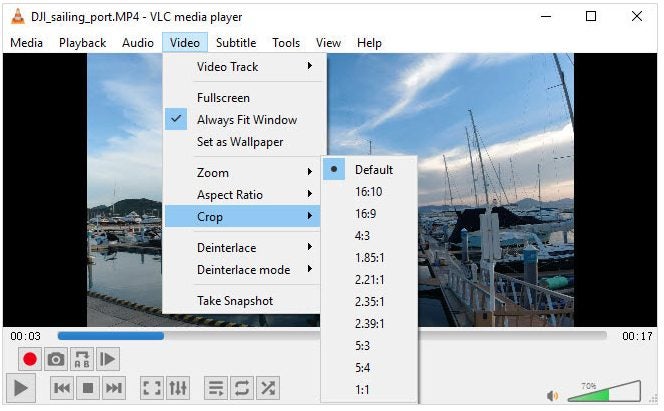
You can now cut or trim the video any way you want.
– Drag the sliding bar to the start point of the section you want to keep.
– Now press the ‘Record’ and ‘Play’ buttons to start recording the section you want to keep.
– Press the ‘Record’ button once again to stop the recording at your chosen point.
Feel free to also crop if you need to:
– Click ‘Video’ in the top menu bar.
- Now click on ‘Crop,’ and choose the aspect ratio you want to crop in the drop-down list.
Rotate Video
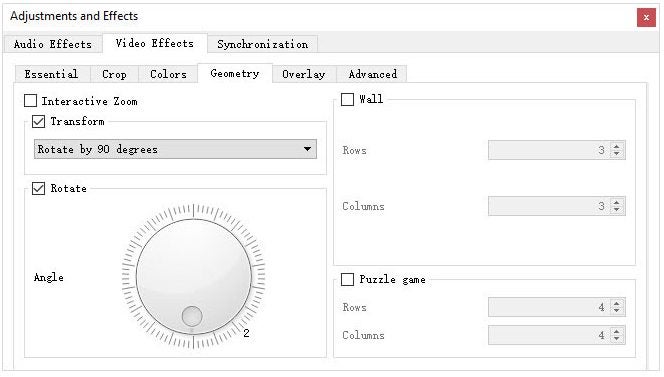
– Navigate to ‘Adjustments and Effects.’
– Click on ‘Transform.’
- Choose how you want to rotate your video.
Start Editing Videos Simply With VLC
VLC has many hidden bonus features that add further value to the program. Video editing is one of these bonus features. As you can see from the steps above, learning how to use the video editing tools in VLC is easy.

How to Merge Videos in VLC Media Player
READ MORELatest from Shaun M Jooste
You may also like
 News
NewsResident Evil 9: Requiem is not only designed for new players, but it also promises to satisfy fans of the saga
Read more
 News
NewsTaylor Swift returns to theaters with projections of between 35 and 40 million dollars for its premiere
Read more
 News
NewsA Spanish series unexpectedly reaches the top of the most-watched on Netflix, securing a second season
Read more
 News
NewsBBC Two rescues the most controversial David Bowie in a new documentary
Read more
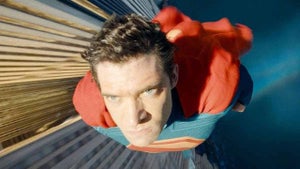 News
NewsHBO Max dominates with Superman, but another platform remains the queen of streaming
Read more
 News
NewsThese are the favorite movies of Leonardo DiCaprio and Benicio del Toro from some of the most iconic directors
Read more